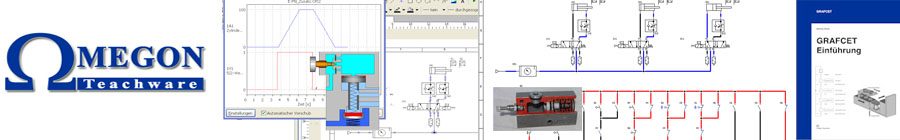Support
We offer support via
Email: Support@Omesim.com
FAQ
When starting OFT2, only the window with the licence information can be seen. You will get the following information: “ The licence file C:\Documents and Settings\All Users\Documents\Omegon\OFT2\Licence\OFT20.lic could not be accessed. Check whether the file is write-protected.“. You will find out, that the file – OFT20.lic – is at the indicated position and is not write-protected.
Possibly the user’s permissions are inadequate. Check the permissions, all users of OFT2 need to have read and write access on this file.